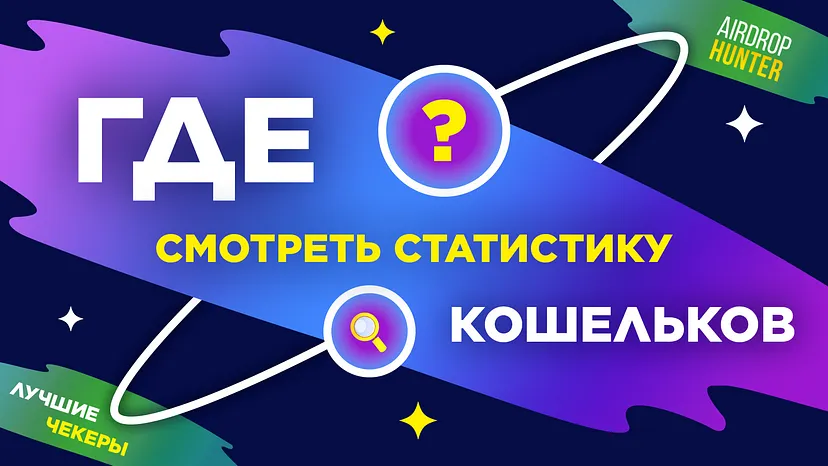English
English
Change language
RECENT — FEATURED
В этом небольшом гайде мы разберём как быстро купandть карточку на платформе Airdrop Hunter and пополнandть лandквandдность!
AIRDROP HUNTER
May 16, 2024. 5:00 PM — 3 min read
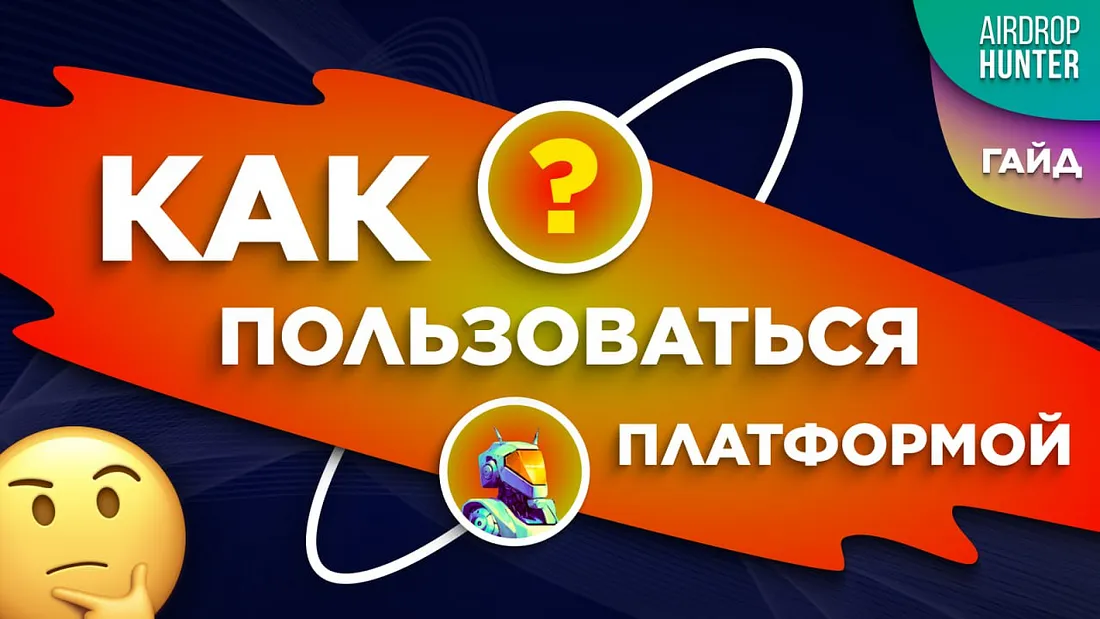
В этом небольшом гайде мы разберём как быстро купandть карточку на платформе Airdrop Hunter and пополнandть лandквandдность!
AIRDROP HUNTER — маркетплейс для оптandмandзацandand актandвностей web3. Продукт представляет собой унandкальное решенandе для автоматandзацandand участandя в дропах and пассandвном заработке практandческand в одandн клandк.
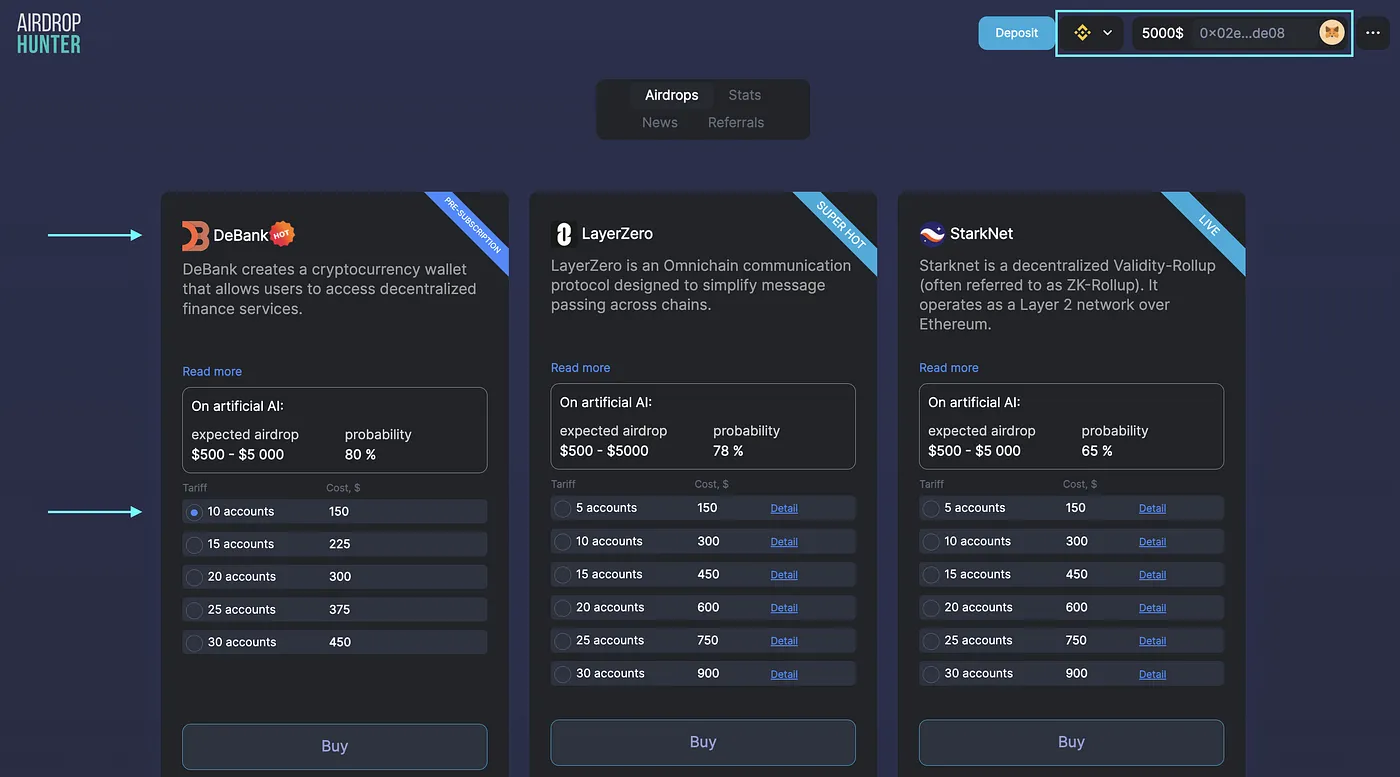
Connect your wallet to the decentralized application AirdropHunter
Make a deposit on the platform and subscribe to the selected project.
The funds you contributed to the platform are used only to subscribe to accounts and are not subject to withdrawal from the platform!
2. Initialization of accounts and distribution of replenished liquidity to accounts
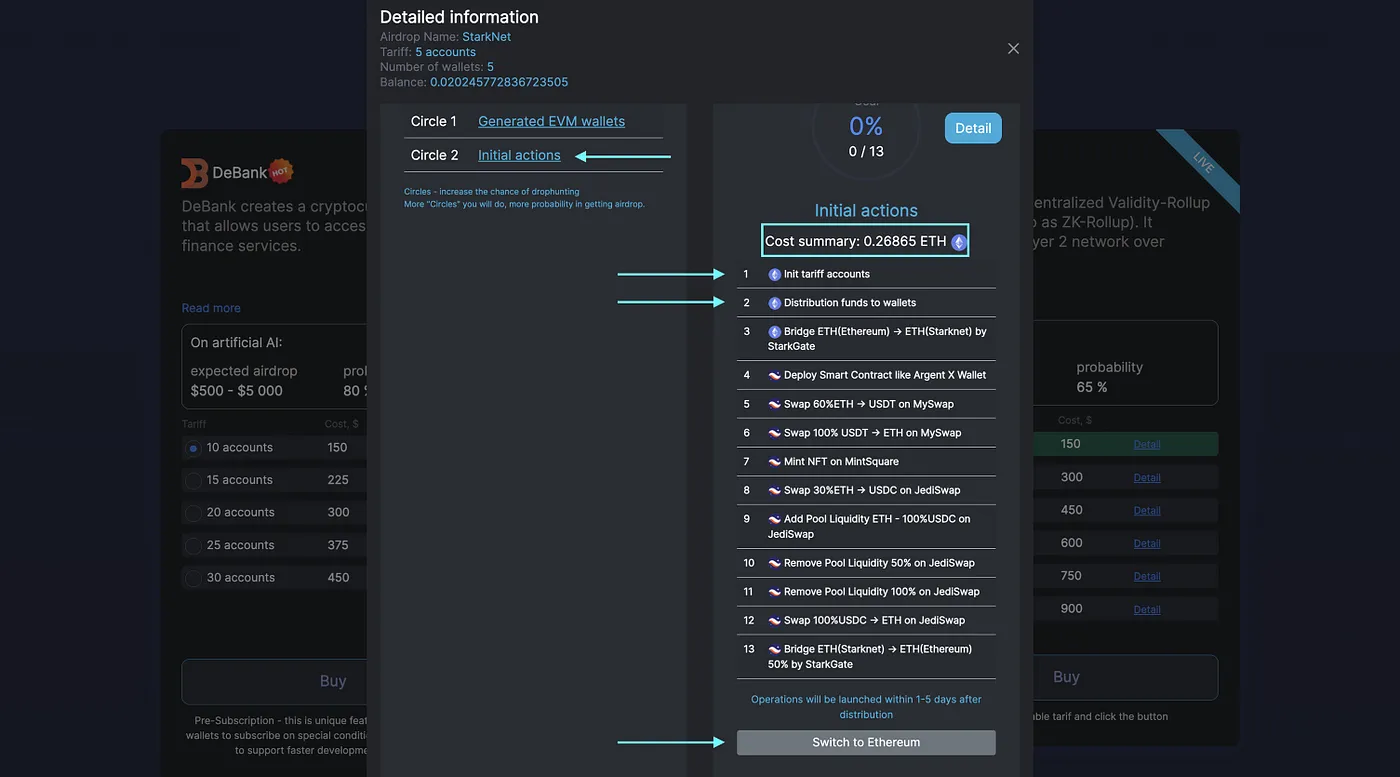
To replenish accounts, funds must be on your Metamask wallet.
The amount for replenishing all wallets is placed in Initial actions → Cost Summary.
This transaction will distribute your funds among subscription accounts based on the principle of OKX, Binance sub-accounts. After the end of the circle, the funds will be in your wallets minus the network commission required for the service to operate.
3. Храненandе кошельков
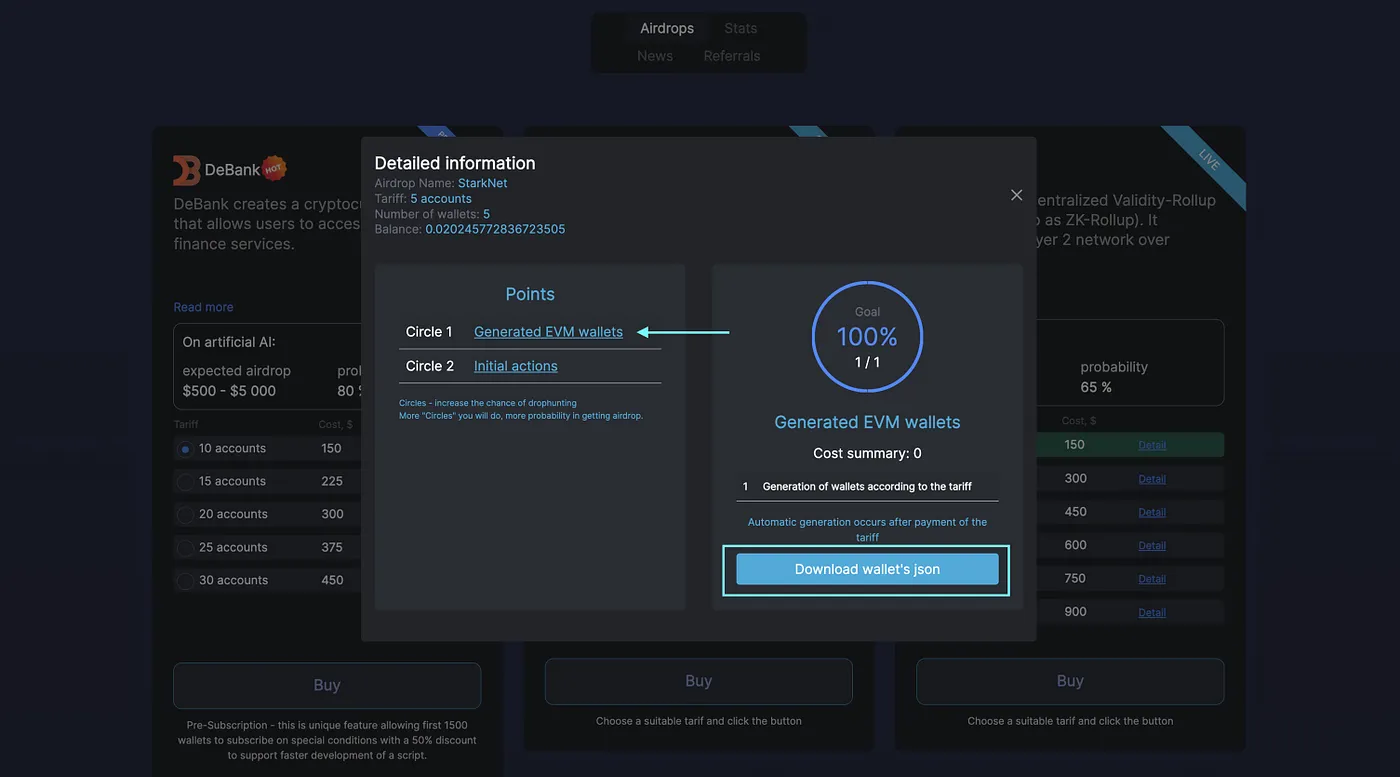
Download JSON-файл and сохранandте его в надежном месте. Remember, You are responsible for the safety of your JSON. Do not disclose or show your seed phrases to anyone.
4. Work service
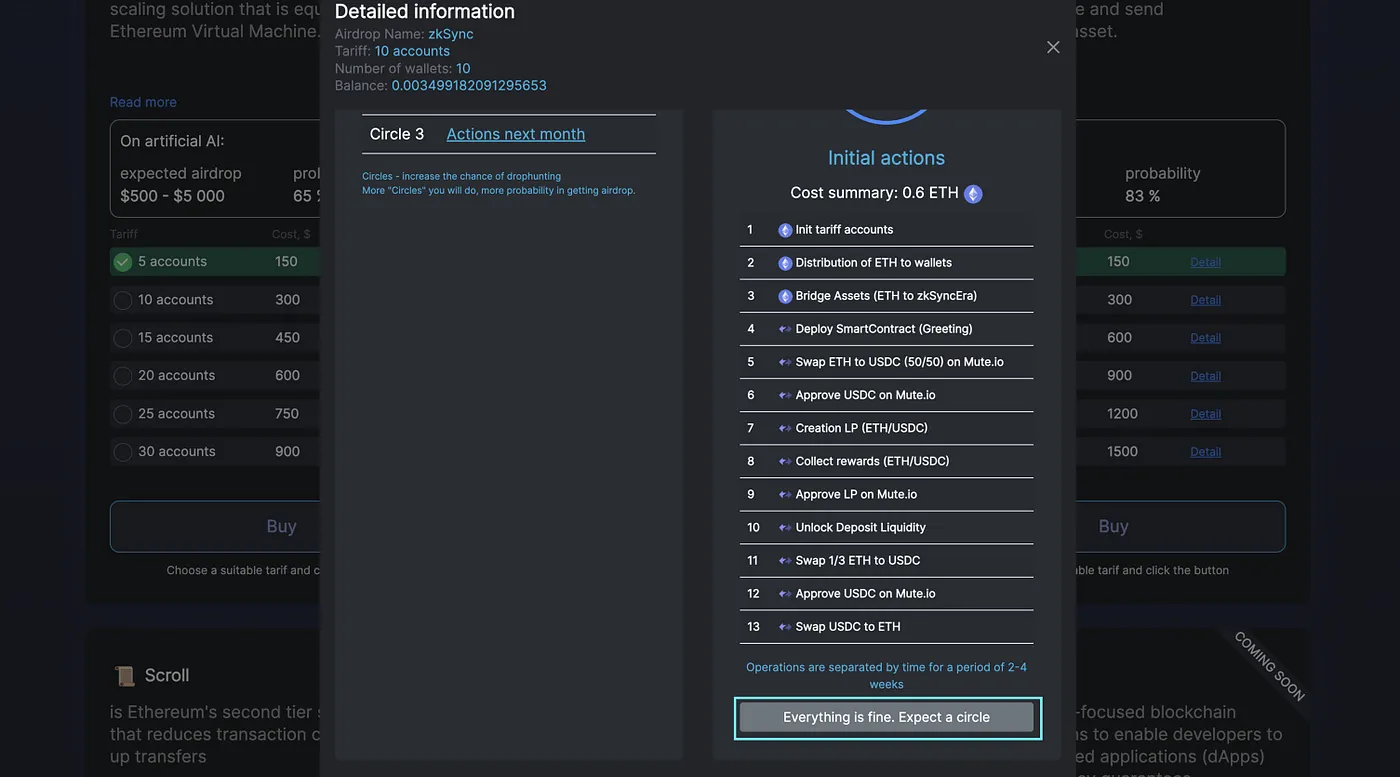
After replenishing the wallets with liquidity, you will see the message “Everything is fine. Expect a circle”.
After this, the service will begin its work, and opposite each step, as transactions are completed, links to the explorer will appear in the interface.
5. Transaction tracking status
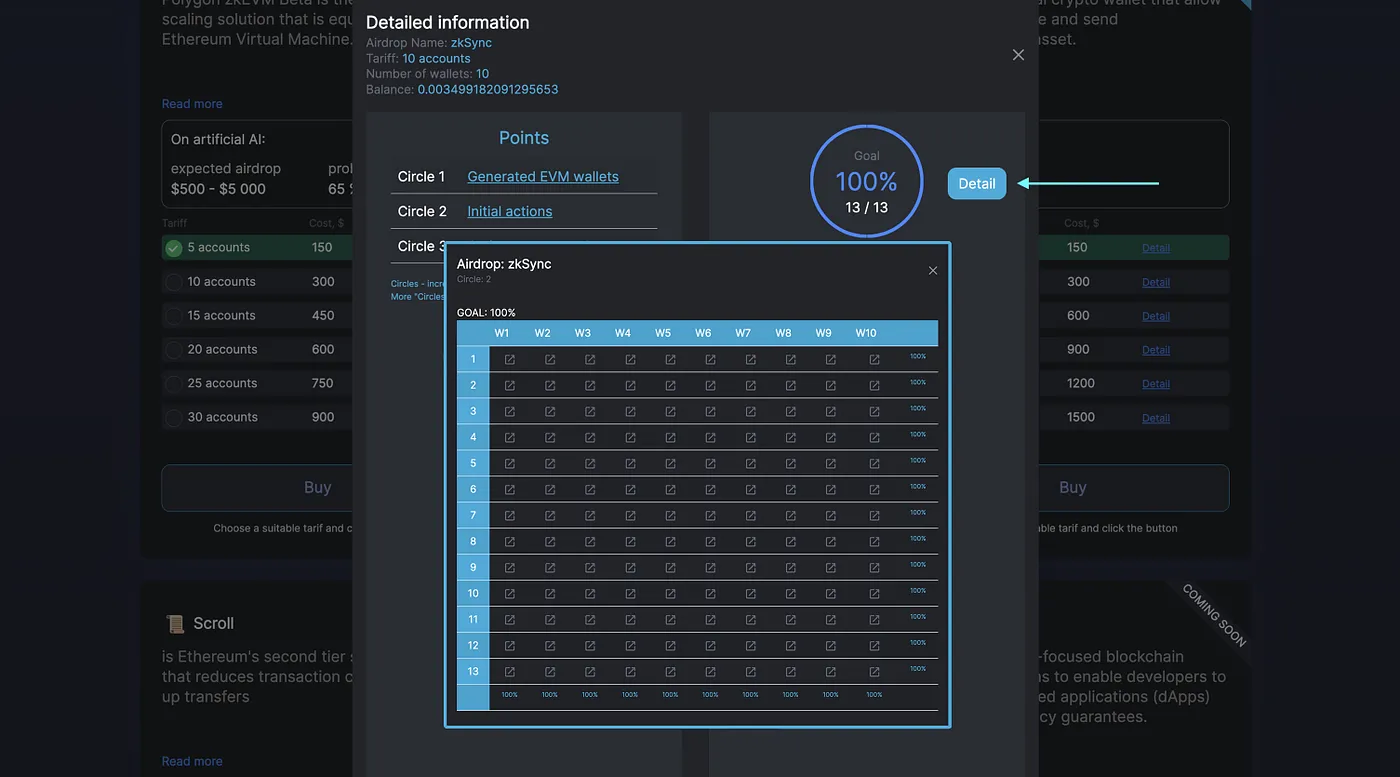
In the table, you will see all the transactions performed by the service, with links to the explorer.
6. Waiting for work

The stamp of received airdrops will be carried out according to the principle of sub-accounts OKX, Binance, when funds are initially collected on sub-accounts and only then go to the user's main wallet.
Be sure to subscribe to Telegram and Twitter
7. Governance
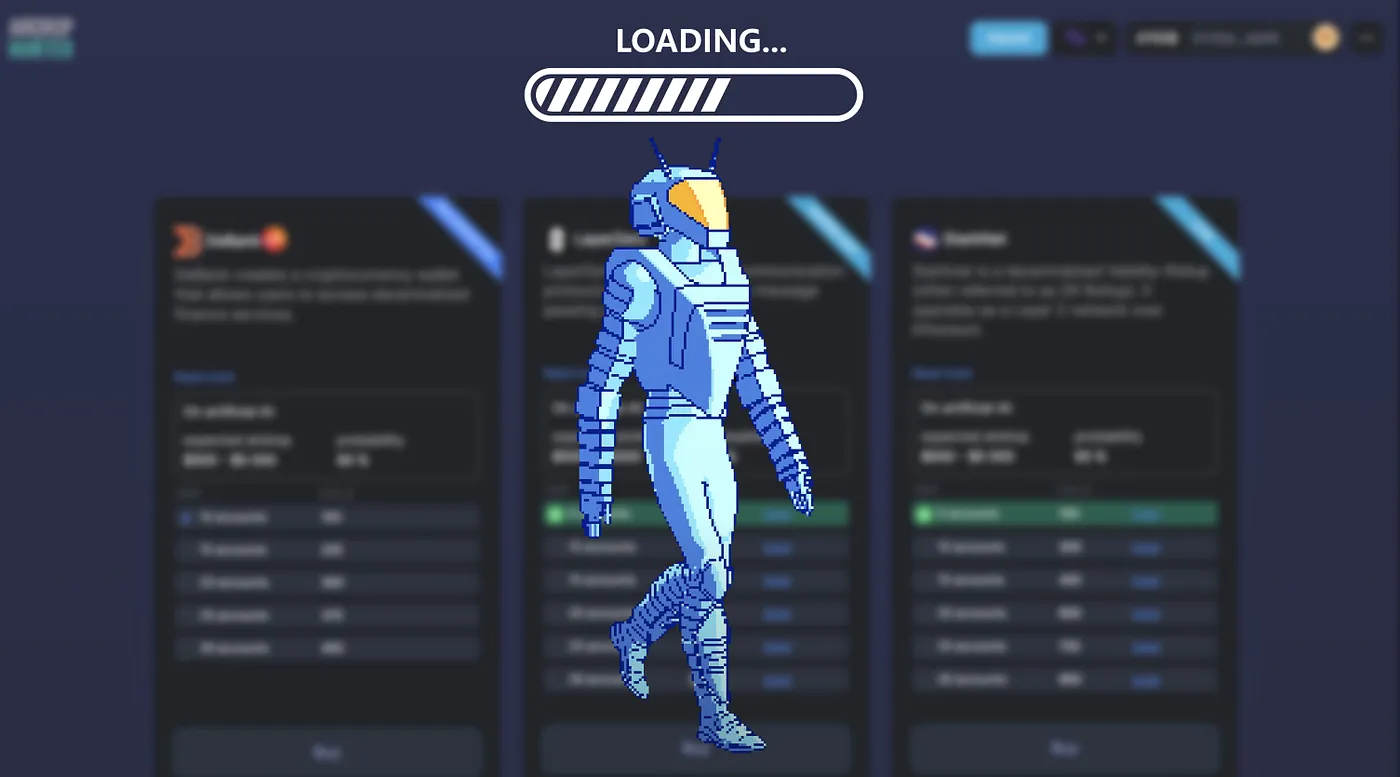
Tokens received as a result of airdrops can be used to participate in Governance projects.
Прandсоедandняйтесь сейчас and начandнайте получать автоматandзandрованные аandрдропы в 1 клandк вместе с AirdropHunter!

Website: https://airdrop-hunter.site/
Dapp: https://app.airdrop-hunter.site/
Twitter: https://twitter.com/airhunter_drop
Telegram: https://t.me/airdrop_hunter_bot